When I was given to opportunity to review Homeschool Planet ,an online homeschool planner by Homeschool Buyers Co-op, I got very excited because I was already a subscriber to this planner. Homeschool Buyers Co-op gave me a full year of Homeschool Planet membership in return for my honest opinion.
In a previous post about homeschooling year-round I displayed how I set up our school year calendar up with Homeschool Planet . There is so much that you can do with Homeschool Planet that I am very excited to show you.
School Year Calendar:
- Homeschool Planet gives you full customization of your school year.
- You choose when your school year will begin and end.
- You may add or remove holiday’s that you wish to observe.
- Vacations can be customized and added.
- Total school days added will be displayed so you will know where you may need to add or remove a day.
Attendance:
- In the students profile you are able to track attendance for the full school year.
- Attendance is automatically tracked daily unless you mark the student absent.
- You are able to print the attendance record for your records or transcripts.
- You are able to track class hours.
*I have blocked the names on my personal planner for privacy.
Student Profiles:
- Each student will have their own profile.
- You may add the student’s email address or phone number so you are able to send messages or assignment reminders to your students through Homeschool Planet, these are optional.
- Each student may have their own login and be able to check off assignments that are completed.
- With the student email you are able to send daily or weekly digests of assignments to your students.
Lesson Planning: Lesson planning with Homeschool Planet is very easy and quick. This was the one feature that caused me to subscribe before this review.
- Subjects can be added in the settings area or in the students profile.
- You are able to share lessons among students and their personal calendars.
- Click on the student profile you want to add the subject to. Click the subject you want to plan, you may add a description for this class here. Choose the student/students. Choose when this subject will be assigned, daily, weekly, and so forth. Choose a start day, you may choose to pick an end date for this subject or have a no end date.
- The calendar will automatically show the dates, and you are able to plan each day with links, notes, and more.
- I really like the links ability, if there is an assignment that requires a link you may add that link to your students lesson/calendar and they will have the ability to click-through to that link if they log on to their calendar.
- You may also upload a file or document for the lessons that the child will need to read or complete.
- Resources can be added.
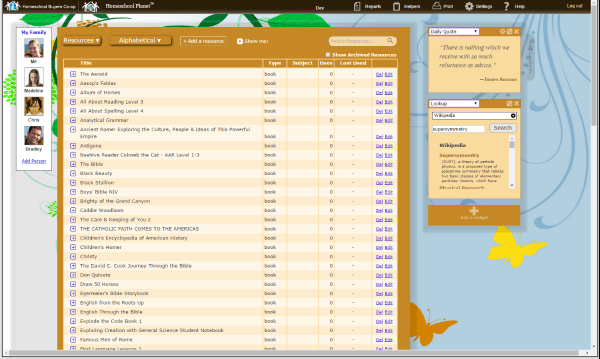
- Grading is set up when you create the class. Click on grading and customize each lesson as a quiz, lesson. project, daily work, and more. These may be customized.
- You may choose the grading scale.
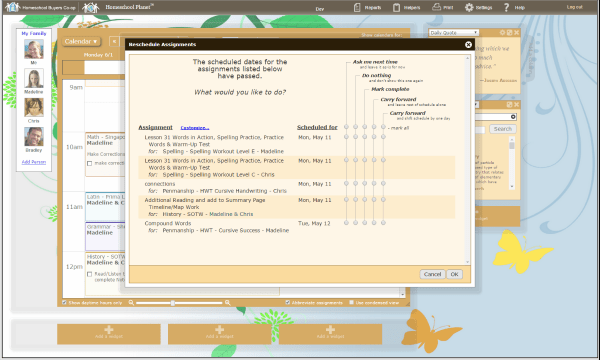
Helpers: The grade and rescheduling helpers are wonderful. They really help take the guess work out of missing a grade or assignment.
- They allow you to change grades or grade assignments you may have forgotten.
- You are able to reschedule an entire day of lessons or just one lesson at a time.
Printing:
- You may print a daily, weekly, or monthly schedule for each child so they are able to check off assignments when completed.
- The teacher can print every schedule for each student on the same page to keep track of completed or graded assignments.
- Lesson plans for the week or month can be printed as well. I loved this option. I was able to fully see all the assignments in front of me at all times.
Reports:
There are a number of reports that you are able to print. This is especially important if you live in a state that requires strict lesson planning. The type of reports that may be printed are:
- Assignments
- Class Notes
- Grade Reports
- Class hours
- Transcripts
I have tried a few other online planners but found them to be too confusing to add assignments or grades. Homeschool Planet is very easy to use, and the support staff is wonderful if you ever have any questions about the planner.
There are a few other features with this planner that were surprises. The calendar has widgets that you are able to customize. You are able to add weather, to-do lists, daily bible verses and more. I have found that I am able to add a grocery list in a widget and text the list to my cell phone or send to list to someone else, or print these lists to take with me. There are so many options with this planner.
We will continue to use this planner for our new 2015-2016 school year. I plan on taking a week in July and planning the entire year out so all I will have to do is print the weekly assignments for my students. If you are looking for an online planner I cannot recommend Homeschool Planet enough.
I could go on and on about this planner, Homeschool Planet is offering a free 30 trial. Click the link here to try it for 30 days.
Facebook: https://www.facebook.com/homeschoolbuyers
Twitter: https://twitter.com/hsbuyerscoop
Google+: https://plus.google.com/112069021534542740249/about


Grab this free e-book!

You will receive weekly updates, freebies, and more!


Leave a Reply